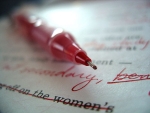It is interesting to consider that the thoughts of one person who lived in a society which seems familiar yet alien 2,400 years before I was born are not only still available to be inspected in their near original state but are communicated to me in a device purchased by my Father when I was born over four decades ago. Even more interesting is that the thoughts of my father (and countless others) on those 2,400 year old thoughts, regardless of when the additional thoughts were added, are also available. If you haven’t figured it out yet, I am speaking of books.
It is interesting to consider that the thoughts of one person who lived in a society which seems familiar yet alien 2,400 years before I was born are not only still available to be inspected in their near original state but are communicated to me in a device purchased by my Father when I was born over four decades ago. Even more interesting is that the thoughts of my father (and countless others) on those 2,400 year old thoughts, regardless of when the additional thoughts were added, are also available. If you haven’t figured it out yet, I am speaking of books.
Plato lived over 2,400 years ago, and his ideas were recorded by him. Over the 2,400 years, his thoughts went through several versions of storage mediums and translations to the correct local format (aka translated to English). Yet, truly the book I learned Plato from is the same book my father bought before I was born. My father taught me the value of respecting books, yet not being afraid of taking notes in the same books. He carefully highlighted points he found inspirational or controversial and wrote careful, terse but complete, comments on his views in the margins.
I enjoy reading and have a library of over a thousand books. Some of my books are bought for entertainment such as dozens and dozens of paperbacks to be read at the gym or tossed in a suitcase for a vacation read. Other books I have bought for references, some of these reference books I have had for more than 20 years. Still, today I can (and do) pull them down to review some technical detail; my notes faithfully still there to also remind me of the little nuggets I found while working with that particular technology before. In fact, I still use the original C manual and quick reference card that came with it that I bought in junior high school. Many of my technical books have been replaced by subsequent editions as they came out, and I have often desired to be able to move my extensive comments from the older edition to its newer counterpart.
Many years ago, I read a great Science Fiction novel series called The Mars Trilogy by Kim Stanley Robinson in which there is a wrist/forearm computer used by everyone. These computers hold the journals, notes, work, and other stuff one might find on a desktop computer. The interesting thing is that they were generational, meaning that in later books the daughter of one of the original characters is using her father’s computer as her own and is able to review his notes and listen to his log entries.
Of course, before that, I had also read Snow Crash by Neal Stephenson and fell in love with many of the ideas on a virtual work space. So, I was waiting years (nineteen to be precise) for technology and storage standards to get to the point where I could simulate a real book electronically. In 2011, it looked pretty good, that with the MOBI and PDF file standards settled into place, it was time to begin shifting my work to electronic formats. I can mark up my books, retain those mark ups, and later share them with others.
I was tossed between an iPad or a Kindle Fire (in fact I still am). I have had some success. I ran into a real annoying issue. It is possible to buy a Kindle formatted book and NOT be able to read it on your Kindle. I was hyper annoyed and contacted Amazon to find out why. Their response was not exactly inspirational:
[dropshadowbox align=”center” effect=”raised” width=”90%” height=”” background_color=”#c7e2e2″ border_width=”2″ border_color=”#005ed3″ ]I checked ‘** ‘ on our website and see that it is a – Replica kindle edition.
Please be informed that, Kindle Print Replica textbooks feature the same visual layout of the corresponding print book. A page in a Print Replica book has the same words and images in the same positions as the corresponding print book.
As you know currently, Kindle Print Replica books can only be read on the latest Kindle for iPad app and the Kindle for PC and Kindle for Mac reading apps. I’m sorry about that.
Also please be informed that, I’m forwarding your message to the concerned department in our company and they want to hear about this. The Kindle Team will carefully review your comments. We’ll definitely consider to make the content available on kindles too as we plan further improvements.
— Amazon Tech Support Email (Mar 19, 2012 at 3:00 PM)[/dropshadowbox]
This was annoying, so I went to the publisher (MIT Press) and found out they sell an electronic version directly. But before I shelled out the over $100 they wanted for the electronic version, I spent the better part of forty-five minutes trying to figure out what they meant because it didn’t feel like it was a PDF. As it turns out, it was in a proprietary format that required their special reader and was stored on their servers. Further, reading it offline was a bit of a hassle and did not support Android tablets.
[dropshadowbox align=”center” effect=”raised” width=”90%” height=”” background_color=”#c7e2e2″ border_width=”2″ border_color=”#005ed3″ ]”Your purchase entitles you to view and interact with MIT Press content either online at mitpress-ebooks.mit.edu, or offline with the Offline reader. Both reading options employ custom applications built on Adobe technology.”
— MIT FAQ (retrieve Mar 19, 2012 at 3:30 PM from http://mitpress-ebooks.mit.edu/faqs#f12
(Although this says f12, the link is still the same but it is now FAQ question #8)[/dropshadowbox]
Why the heck are they going to such extraordinary means to create a custom reader, when PDF files are already available, AND they actually let you download the book in PDF format one chapter at time! Why not just sell a PDF of the whole book!?
Of course, the good news is I did get where I wanted to go. I managed to play the shuffle game to get to a complete PDF copy of the book. Unfortunately, it was in sections and missing anything useful like inter-chapter links, and a linked index and table of contents.
The whole individual chapter issue led to a nice discovery a very comprehensive and easy to use PDF file editor. I use Nuance’s PaperPort and OmniPage products. So first I turned to them to try to stitch the individual chapters back together (by the way I have to do some kind of PDF manipulation once every month or two, so I have been looking for ways to do this easier regularly for a while now). While they did let me combine the PDFs, they kind of messed them up in the process. The text got converted to images, which is NOT what I want. I want to be able to search, highlight, and use the “flow reader” feature of the RepliGo Reader I love to use (http://www.cerience.com/products/reader/android). Plus I wanted to fix the table of contents and make some nice bookmarks for finding things.
Google Save Me (well, maybe I have searched for a better PDF editing tool before) – some searching, installing various tools (both free and commercial) and all the “PDF Editors” were really “PDF Viewers that let you comment or annotate them and maybe do things like mark up or re-arrange the pages). Essentially, all of them were silly. All of the PDF file editors had the same set of features and practically the same set of buttons. They didn’t let me directly edit the PDF text itself, nor do touch ups by moving some objects around. Further, the whole bookmarking and combining multiple PDFs into one features were non-existent or simply primitive to the point of useless.
This is when I ran over Foxit PhantomPDF (http://www.foxitsoftware.com/products/phantomPDF/) and was totally blown away. Foxit PhantomPDF did everything I wanted, easily and with a clean no-issue interface. Foxit PhantomPDF actually let me assemble a single PDF of over 1,300 pages (Seriously some of my references are a little thick.) without breaking a sweat. Foxit PhantomPDF let me build the bookmarks I wanted; it trimmed the pages for me; it even let me dynamically edit some of the errata right into the document (as in I corrected the document exactly in flow not by adding a comment). Another thing I like is Foxit PhantomPDF has the ability to add headers and watermarks as well as removing watermarks (Seriously why put a bright red watermark behind the text of a document you are publishing on the web for free!?).
Also, Foxit has another interesting style. They actually gave me a real trial test of PhantomPDF Standard, with no restrictions. I really hate downloading “trial” software, installing it only to find out everything is “disabled in the trial” essentially making it a series of screen shots instead of a trial usage. My hats off to Foxit, no watermarks, no limits on usage, nothing. Just, here is your copy try it out for size. I have not one issue plopping down the $95 they want for PhantomPDF Standard. Even nicer is that they really didn’t hide some “key feature” in the more expensive business version. The feature sets make clean sense from limit home use, more professional needs, and business needs. Thank you very much for a great product, a real trial, a fair price, and having faith that people who want to continue to use it will pay.
I am a very happy techy today. I corrected all of the PDFs I needed; I merged them into a single book; I didn’t lose any text; the files are perfect and look great on my Kindle Fire. I can write all over them, and when I sync with my computers all of my notes are there just as if I pulled the book down off the shelf.
I am still disappointed that a Kindle device cannot read some kinds of Kindle formatted files. Really Amazon? What is that all about?
Leeland Artra is a ten month Amazon bestselling author with his debut fantasy/sci-fi trilogy that starts with the book Thread Slivers and is continued in Thread Strands. You can find all of Leeland’s work from his Amazon Author page.